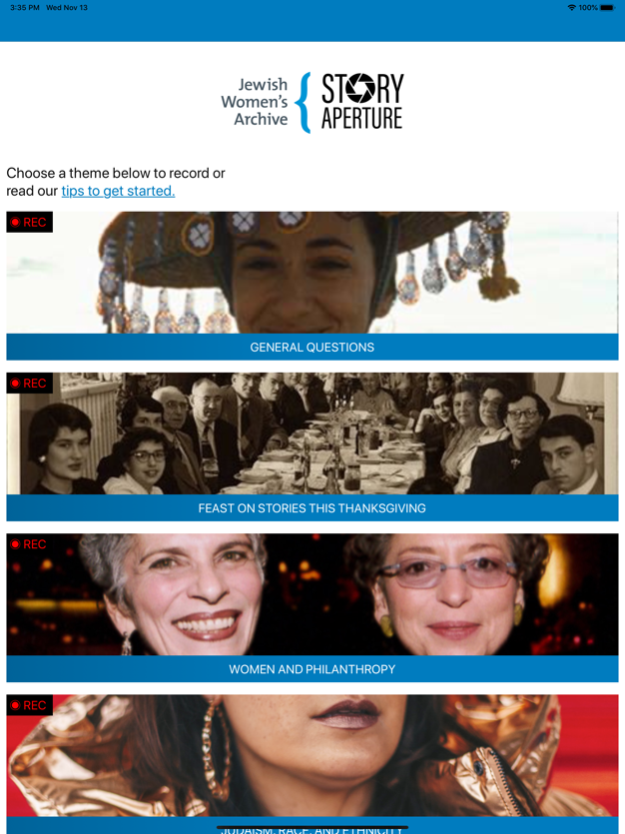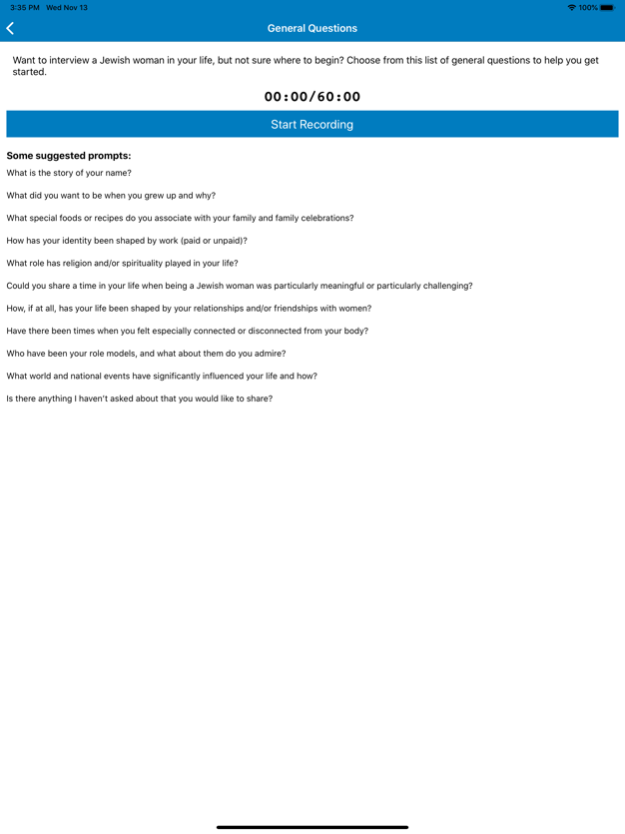StoryAperture 1.0.2
Continue to app
Free Version
Publisher Description
Since it was founded in 1996, the Jewish Women’s Archive (JWA) has collected and shared the stories of thousands of women online and through public programs. But there are always more stories to tell; every day we learn about inspiring women whose stories have not yet been chronicled, many of whom belong to underrepresented groups within the Jewish community.
In 2017, thanks to support from the Covenant Foundation, JWA created Story Aperture, a robust and scalable story collecting project that engages people in identifying and interviewing Jewish women in their lives. Building on decades of expertise in oral history and a commitment to amplifying all Jewish women’s voices, Story Aperture takes advantage of 21st century technology to capture and share stories, and to inform our collective understanding of what it means to be a self-identified Jewish woman.
The name Story Aperture is inspired by Barbara Myerhoff, who described the way a personal story can provide an opening to understand not only one person’s life, but larger truths about the human experience.
By using the Story Aperture mobile app, you agree to JWA's Term of Use.
Nov 13, 2019
Version 1.0.2
Additional UI/UX improvements and bug fixes.
About StoryAperture
StoryAperture is a free app for iOS published in the Kids list of apps, part of Education.
The company that develops StoryAperture is THE JEWISH WOMEN'S ARCHIVE INC. The latest version released by its developer is 1.0.2.
To install StoryAperture on your iOS device, just click the green Continue To App button above to start the installation process. The app is listed on our website since 2019-11-13 and was downloaded 1 times. We have already checked if the download link is safe, however for your own protection we recommend that you scan the downloaded app with your antivirus. Your antivirus may detect the StoryAperture as malware if the download link is broken.
How to install StoryAperture on your iOS device:
- Click on the Continue To App button on our website. This will redirect you to the App Store.
- Once the StoryAperture is shown in the iTunes listing of your iOS device, you can start its download and installation. Tap on the GET button to the right of the app to start downloading it.
- If you are not logged-in the iOS appstore app, you'll be prompted for your your Apple ID and/or password.
- After StoryAperture is downloaded, you'll see an INSTALL button to the right. Tap on it to start the actual installation of the iOS app.
- Once installation is finished you can tap on the OPEN button to start it. Its icon will also be added to your device home screen.